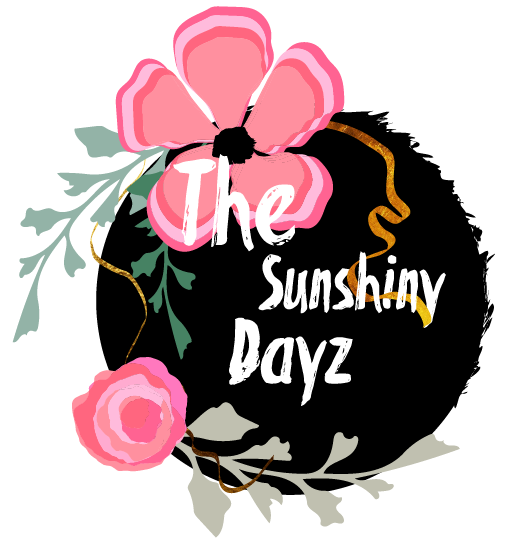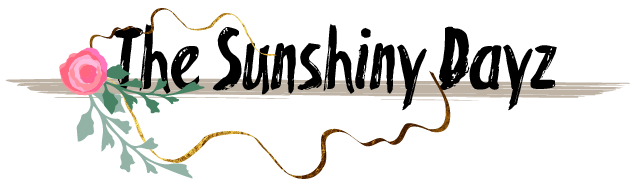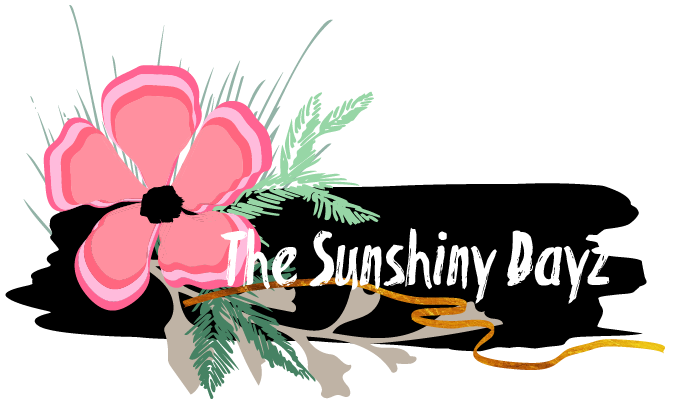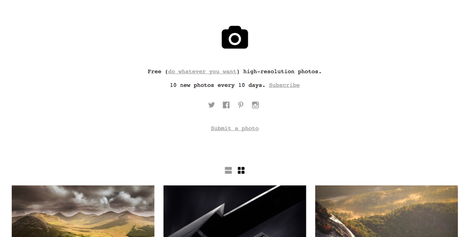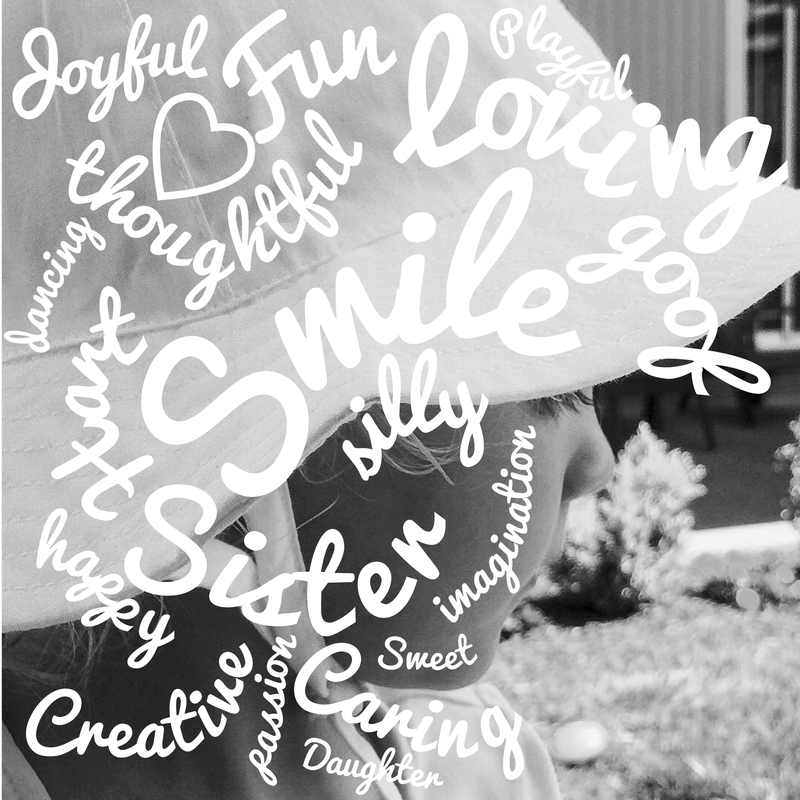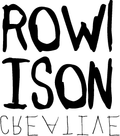|
This term at PNCA I'm taking Intro to Graphic Design and Typography II. The first in class assignment in Type II was a design speed round. It involved choosing a wikipedia article and making a layout with it. The allotted time, so I was a little frazzled. Plus I working on a computer that didn't have my personal settings. Needles to say my first go at it was somewhat of a mess. Our homework was to refine the layout, using type differences to create hierarchy.
1 Comment
Currently I'm working on an logo for a client's Etsy Shop. These are the concepts that I have come up with. The typefaces used Blackflower and Maxim.
While I was browsing Pinterest yesterday I discovered a great photo resource. Unsplash offers a wealth of high quality photos for free. Not only are they for free, but they are licensed under Creative Commons Zero. Meaning that "you can copy, modify, distribute and use the photos for free, including commercial purposes, without asking permission from or providing attribution to the photographer or Unsplash". - Unsplash
Typing on a path can be a really fun way to play with text. It's very easy. All you need to do is make a path (the pencil tool is great for doing this). Then make weight 0 pt. so it can't be seen. Finally just select the Type on a Path Tool, then click on the path and start typing. |
ARCHIVES
October 2018
AUTHORBrad Rowlison |